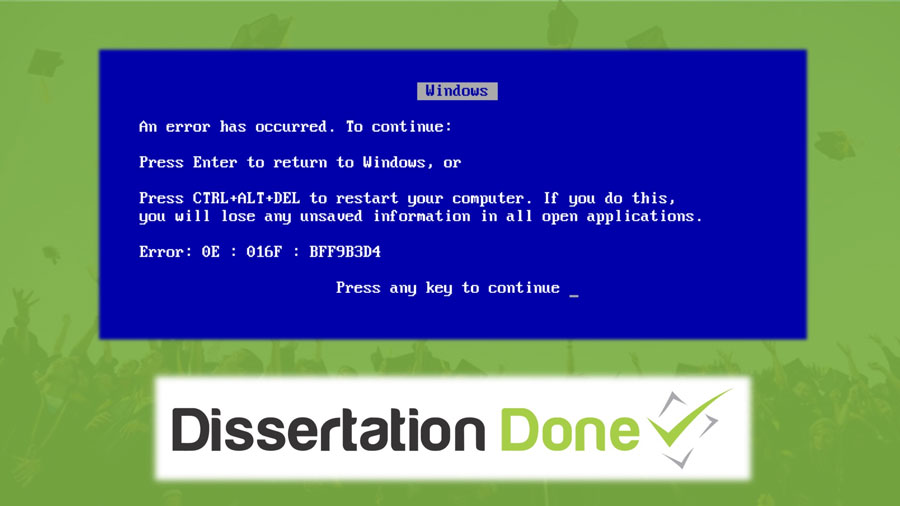
Backups and Dissertations
March 31st is World Backup Day. If you use Windows, you’re probably familiar with the dreaded “Blue Screen of Death” (BSoD). The BSoD can show up for a variety of reasons, but it almost always means one very bad thing—you’ve lost some of your hard work. Don’t let this happen to your dissertation!…
As an Apple devotee for more than 10 years, the BSoD is but a fading memory for me. But, Mac users aren’t immune to losing work on their computers, either.
In honor of World Backup Day, I want to stress how important it is to back up of your dissertation. The more frequently you back up the less work you’ll lose in the event of Blue Screen of Death or some other disaster involving your computer.
There are three levels of back up to consider:
The first is file-level. You should back up your work to a different file every day. If you accidentally delete a chapter of your dissertation and then hit Cntl-S (save) instead of Cntl-Z (undo). You can always revert to the previous day’s work. I suggest a file naming convention that includes the date in the form YYYYMMDD. That way, when you sort your files alphabetically, they will also be in chronological order.
The second level of back up is device-level. Backing up your work to a flash drive, for example, protects you against failures to your computer’s hard drive. These are perhaps the most frequent crisis situations. So, it pays to have an easily accessible recent draft that’s not on your hard drive.
But, not too accessible. Let me tell you a little story. One of my students was diligent about backing up her study every night. She saved a new draft of her dissertation to a different file on her hard drive each day and then saved that file to a flash drive that she put in a desk drawer. Pretty good set up, huh?
Well, one night her neighbor’s house caught fire. Her house was fine, save for some heat damage to one wall… the wall where her desk was situated… with her computer on top… and her flash drive in the drawer!
Which is why the third level of backup is location-level. You should have an off-site backup of your work to guard against a disaster at your work site. The poor man’s version of off-site backup is to simply email a copy of your draft to your committee chair. You won’t be doing this every day. But, hey! It’s something!
My go-to method is Dropbox. I don’t get paid to recommend them. In fact, you can sign up for free, and I used a free account for years.
What Dropbox does is create a special folder and install a small piece of software on your computer. From then on, anything you save in that folder is automatically saved to their servers. Secure and encrypted, but ready for you if you hard drive dies, if your computer crashes, even if you literally lose your computer, your flash drive, and any copies of your dissertation you may have printed out! If anything happens, you can logon to Dropbox’s web site and retrieve your files…including your dissertation!
You certainly don’t have to use Dropbox. There are lots of similar solutions these days. But, make real sure that you backup your dissertation, your references, your notes, and any articles you’ve downloaded, both locally and remotely.
Sometimes you don’t just need a backup for your computer. Sometimes you could use a backup for your brain, too. If you feel like you’re constantly losing track of where you are and what you should be doing on your dissertation, click here to schedule a quick, 15-minute chat with me to see if you’re a good fit for our Fast Track Your Dissertation Coaching Program. If you are, then I’ll invite you to join the fastest group of dissertation students out there and help you to reach graduation a good year or two faster than you would on your own.
